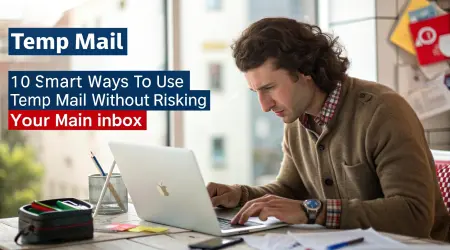How To Keep Your Personal Information Safe Online
The internet is a part of our daily life. We use it for work, shopping, learning, entertainment, and staying in touch with friends and family. But along with these benefits comes a big challenge: keeping your personal information safe.
Every time you sign up for a website, download an app, or make a purchase online, you share a piece of your personal data. If this data falls into the wrong hands, it can lead to spam, scams, identity theft, or even financial loss.
That’s why learning how to protect your information is so important today. In this blog, we’ll go step by step and cover practical tips that anyone can follow to stay safe online.
Why Protecting Personal Information Matters
Your personal information includes things like your name, email address, phone number, location, bank details, and even browsing habits.
Websites, apps, and companies collect this data for many reasons, such as:
Sending updates and promotions
Improving their services
Tracking your behavior online
While some of this is harmless, sharing too much or in the wrong place can lead to:
Endless spam emails and texts
Fake calls and scams
Accounts getting hacked
Loss of money or sensitive data
So protecting your information is not just about privacy — it’s about security, safety, and peace of mind.
1. Use Temporary Email for Sign-Ups
One of the easiest ways to protect your data is to use a temporary email (Temp Mail).
When you sign up for free trials, download resources, or join forums, the site usually asks for your email. If you use your real email, you may later receive a flood of promotions, newsletters, and ads.
A Temp Mail lets you:
Sign up without sharing your real email
Avoid spam and clutter in your inbox
Stay private and anonymous
Protect your main email for important work and personal use
This simple step can save you from giving away too much information on websites you don’t fully trust.
2. Create Strong and Unique Passwords
Passwords are the first line of defense for your online accounts. Weak or repeated passwords are one of the biggest reasons people get hacked.
Here’s how to make strong passwords:
Use a mix of letters, numbers, and symbols
Avoid obvious choices like “123456” or your name
Make it at least 12 characters long
Use a different password for each account
If remembering many passwords feels hard, use a password manager. It stores all your passwords securely and creates new ones when needed.
3. Be Careful With Public Wi-Fi
Free Wi-Fi in cafes, airports, or hotels is tempting, but it’s also risky. Hackers can set traps on public networks to steal your data.
If you must use public Wi-Fi:
Avoid logging into banking or shopping accounts
Use a VPN (Virtual Private Network) to encrypt your connection
Stick to browsing or casual use only
A small habit like this can stop hackers from seeing your sensitive details.
4. Watch Out for Phishing Emails and Messages
Phishing is when scammers send fake emails, texts, or pop-ups that look real. They trick you into clicking a link or giving personal details.
Common signs of phishing include:
Messages claiming “Your account will be closed unless you act now”
Links that don’t match the official website
Poor spelling or strange grammar
Unknown senders asking for sensitive info
Always double-check before clicking any link. If in doubt, visit the website directly by typing its address instead of trusting an email link.
5. Share Less on Social Media
Social media is fun, but oversharing can put you at risk. Posting things like your phone number, address, or travel plans can give away too much.
Tips for safer social media use:
Keep your profiles private
Don’t share sensitive details like IDs or bank info
Be mindful of what you post in public comments
Avoid announcing vacations in real-time — wait until you’re back
Remember: once something is online, it’s very hard to remove completely.
6. Keep Software and Devices Updated
Updates may feel annoying, but they often fix security holes that hackers exploit. If you skip updates, you leave your device exposed.
Make it a habit to:
Update your phone, computer, and apps regularly
Turn on automatic updates whenever possible
Install a trusted antivirus program for extra safety
This simple step adds a strong layer of protection without extra effort.
7. Use Two-Factor Authentication (2FA)
Even strong passwords can be stolen. That’s why many sites now offer two-factor authentication (2FA).
With 2FA, you log in with your password and then confirm with:
A code sent to your phone
An authentication app
A fingerprint or face scan
This makes it almost impossible for hackers to get into your account, even if they know your password.
8. Be Smart With Online Shopping
Online shopping is convenient, but it also requires sharing payment and personal details.
To shop safely:
Use trusted websites with https:// in the address
Avoid deals that look “too good to be true”
Use secure payment methods like PayPal or credit cards
Don’t save your card details on random sites
If possible, use a separate email (or Temp Mail) just for shopping accounts to reduce risk.
9. Protect Your Phone as Well as Your Computer
Today, most people use phones more than computers. Hackers know this, which is why mobile scams are on the rise.
To stay safe on your phone:
Download apps only from trusted stores (Google Play, App Store)
Avoid clicking unknown links in texts or WhatsApp messages
Use a lock screen with a PIN, fingerprint, or face ID
Regularly check app permissions and remove apps you don’t use
Your phone carries sensitive data — treat it with the same care as your wallet.
10. Don’t Fall for Online Scams
Scams are everywhere online — fake lotteries, fake job offers, and fake support calls. They usually promise something big or create fear to make you act quickly.
Always remember:
No real company will ask for your password via email or phone
If something sounds too good to be true, it usually is
Do a quick Google search before trusting unknown offers
Staying alert is your best defense against scams.
11. Control What You Download
Free downloads can sometimes hide malware. Whether it’s software, games, or files, always check the source.
Safe downloading tips:
Use official websites or app stores
Scan files with antivirus before opening
Avoid cracked or pirated software — they often carry hidden viruses
12. Separate Work and Personal Accounts
If you use one email for everything, your risk increases. Mixing work and personal accounts can cause security leaks.
Instead:
Keep a dedicated work email
Use your main personal email for important tasks
Use Temp Mail for testing, free trials, and one-time sign-ups
This way, even if one account is compromised, the rest remain safe.
13. Regularly Review Privacy Settings
Websites and apps often change their privacy policies. If you don’t check, you may be sharing more than you realize.
Make it a habit to:
Review privacy settings on social media and apps
Limit data sharing with third parties
Turn off location tracking when not needed
14. Teach Family and Friends
Protecting your personal information isn’t just about you. If your family or friends fall for scams, it can affect you too.
Teach them:
Not to click on unknown links
How to spot fake emails
To use strong passwords and 2FA
To use Temp Mail for low-risk activities
Cybersecurity is stronger when everyone around you is aware.
Final Thoughts
Keeping your personal information safe online is not difficult. It’s about small, smart choices:
Use Temp Mail for sign-ups and spam control
Create strong passwords and enable 2FA
Stay alert for phishing and scams
Keep your devices updated and use trusted software
Share less on social media
By combining these habits, you can enjoy the internet without worrying about your privacy or security.
Your personal information is valuable. Protect it like you protect your wallet or house keys. Because once it’s stolen, it’s hard to get back.